GADTC Online SSC and SBO Elections
Category:
Student Events
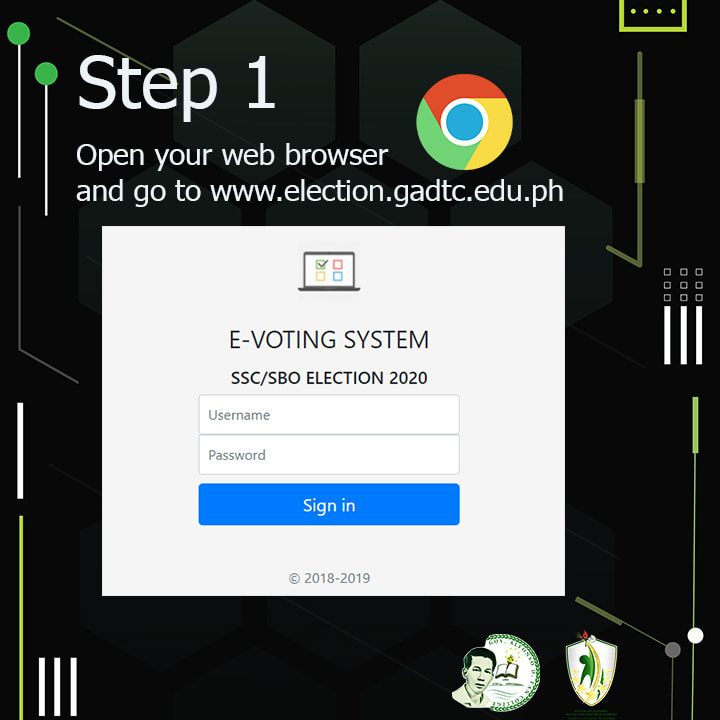
Date:
2020-08-28
Venue:
GADTC
1. Open your web (Google Chrome or any Web App) and go to www.election.gadtc.edu.ph
2. Login your account. Username and password is your ID number.
3. Once you are done logging in. You will be redirected to the voting procedure. Please fill the slots. Click SUBMIT if you are done.
4. If you want to review your casted vote. You can simply click the Vote Tab.
Voting starts at 8:00AM and ends at 11:59PM. Please take a screenshot of your voting preview for requirements purposes. DON'T FORGET TO VOTE. Godbless, Alfonsos!










